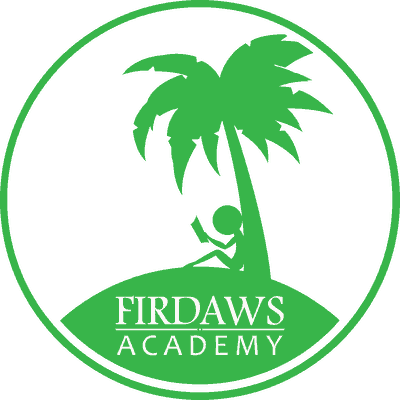HOW IT WORKS?
5 EASY STEPS TO LEARN QURAN AND ARABIC
THE BEST JOURNEY IN YOUR LIFE WITH learning QURAN and ARABIC can begin with just five easy steps. Firdaws academy facilitates your application every step of the way to deliver ideal online Quran and Arabic teaching. You and your family can study from the comfort of your home.
Before joining Firdaws Academy:
1- first visit our website: firdawsacademy.com
↓

2- check our courses out: our courses page
↓
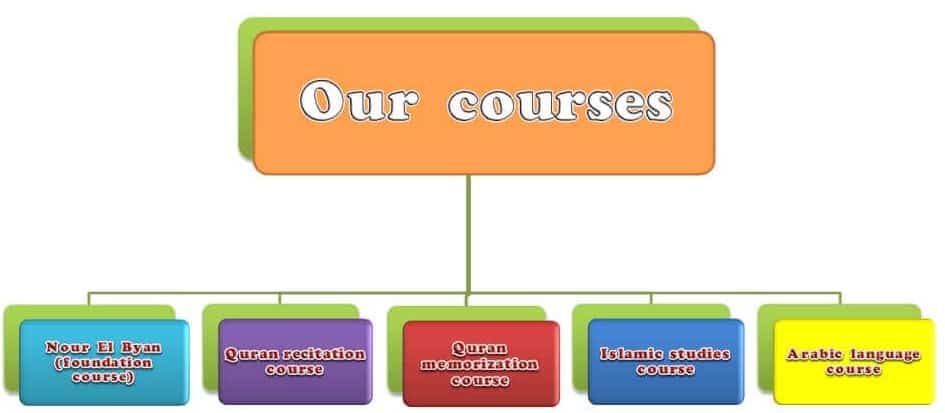
3- contact us: Enroll & contact us page
↓
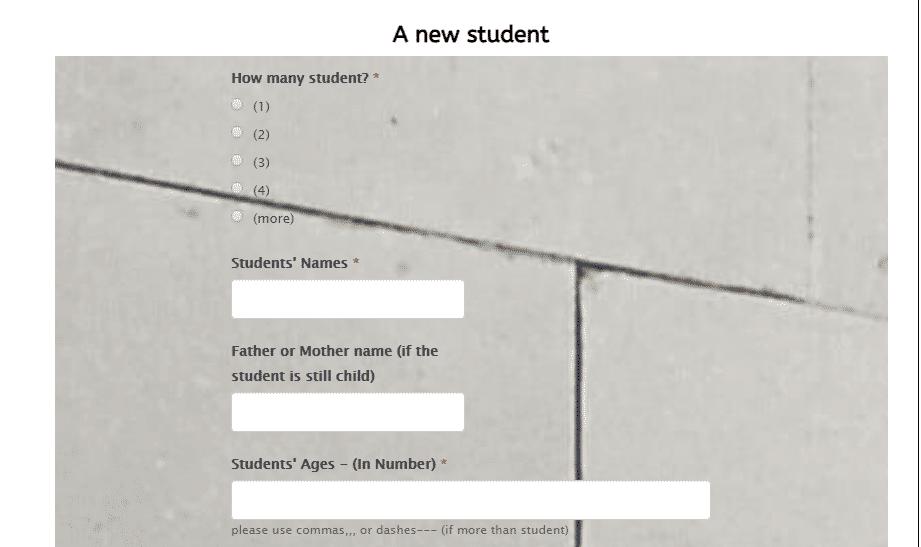
4- attend your trial lesson (Zoom meeting link)

5- now You are ready to begin your regular classes (Academy account on Zoom & Outlook)
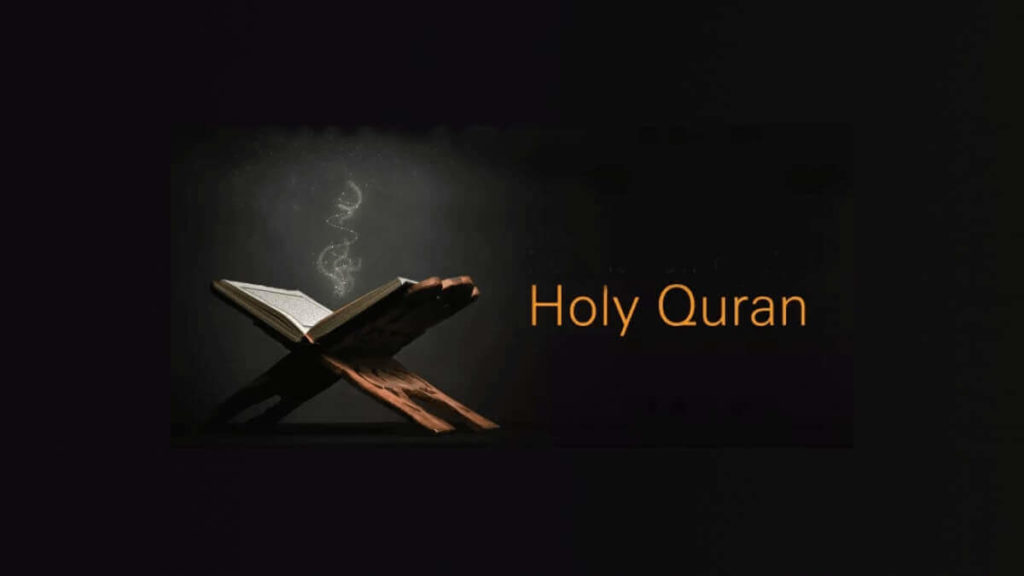
How will classes occur? & How can the student get the important notifications?
After joining Firdaws Academy & Receiving the Confirmation Message:
How will classes occur?
*You must install Zoom Cloud Meetings on your device (Desktop, Tablet or phone) and sign in with your own Academy account before the first class starts (the Support team will provide you with your own Academy account after confirming the subscription).
*After installing Zoom on your device and signing in with your own academy account, you will receive a (contact request) from your teacher account. Please accept this request before the first class starts.
*Simply, your teacher will call you at the scheduled appointments of classes via Zoom software and all what you need to do is answering the teacher’s call. (you no longer need a Zoom meeting link)
*please note, If you signed in on Zoom website you will never get any call from your teacher’s side – instead, you must install ZOOM software on your device and sign in with your own Academy account.
*please note, If you signed in on Zoom software with your personal account you will never get any call from your teacher’s side – instead, you must install ZOOM software on your device and sign in with your own Academy account.
Download Zoom:
click here
How can the student get the important notifications?
*You must install Outlook on your device and sign in with your own Academy account. And then, you will receive the important notifications (from the teachers & Quality control team sides) of the student’s delays, Quarterly reports of the student’s progress and following all other updates with your teacher consistently.
Download Outlook for IOS
click here
Download Outlook for Android:
click here
Who will I contact if I face any issue after joining the Academy?
Please, kindly sign in to Outlook with your own academy account and email [email protected] for any issue or question you have. (you no longer need to email Info & Support team with your personal account)
–Before joining Firdaws Academy: if you have any inquiry please email [email protected] or [email protected] (with your personal account)
–After joining Firdaws Academy: if you have any inquiry or issue please email [email protected] (with your academy account)